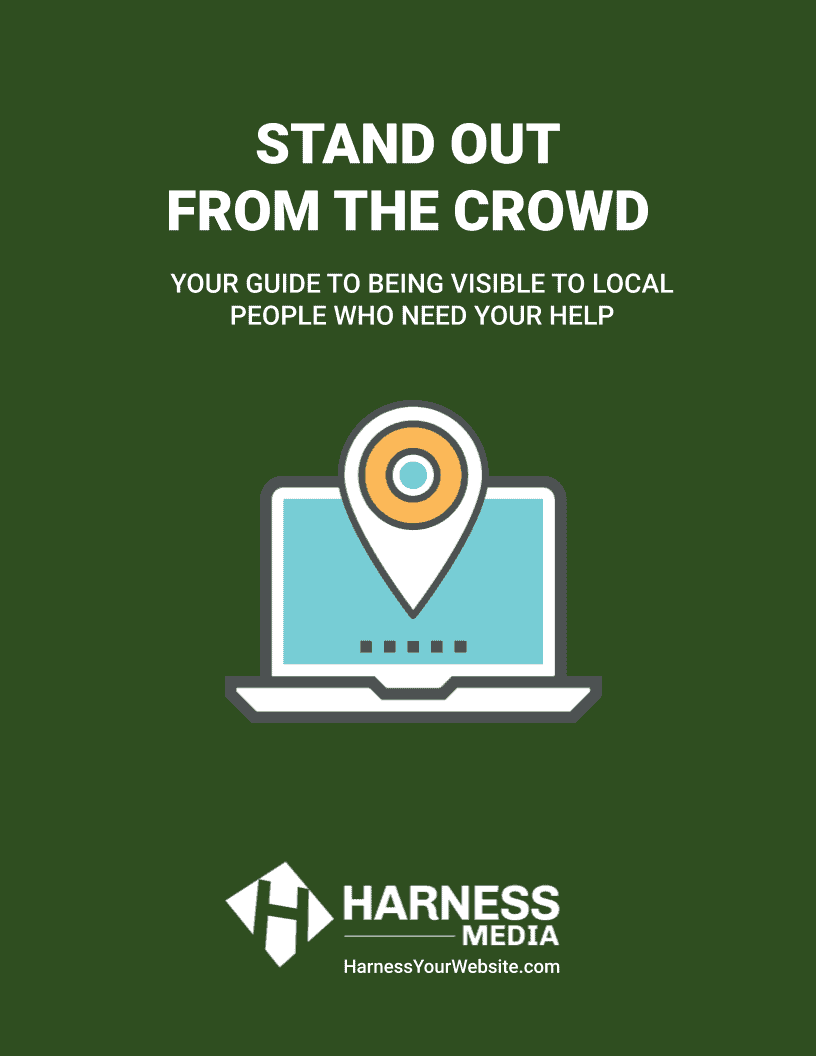In today’s fast-paced world, when someone visits your website, they expect to find what they’re looking for right away. Few people have the patience to wait more than a few seconds for a page to load or a video to start playing.
That’s why it’s critical to make sure your website is running at top speed. To keep pace with the growing demand for quick access, your website needs to perform at its best.
I’ve put together a checklist to help ensure your website meets the expectations of today’s customers.
Images: It’s very important that all the images on your website are optimized so they don’t slow things down. Large images can make your website load slowly, possibly leading visitors to leave. You can reduce image sizes using a program like Photoshop, or use a plugin to handle it automatically, letting you focus on other things.
Text: You might not think text can affect how fast your website loads, but it can. Special fonts, effects, or custom font settings might slow things down. Making simple adjustments, like using fonts stored on your own website and limiting the variety of fonts, can significantly speed things up.
Videos: Videos can be a major drag on your website’s speed, especially if they’re large and hosted on your site. By hosting videos externally and enabling them to only load when a user clicks on them, you can avoid unnecessary delays. This “lazy load” approach saves time by not loading videos until they’re actually needed.
Hosting: The company hosting your website plays a big role in how quickly it loads. Opting for a cheap shared hosting service might save money, but it can slow your site down. Choosing a specialized hosting and maintenance service, like Harness Media, can offer significant speed improvements. These types of companies fine-tune their servers and technology specifically to make websites load faster.
Clean up: Small things can add up to slow down your website. For instance, too many plugins can be a burden. Evaluate the plugins and extensions you’re using to see if you can optimize or eliminate some. The fewer tasks your website has to handle, the quicker it will be for your visitors.
By following these tips, you can help ensure your website provides a quick and enjoyable experience for everyone who visits.