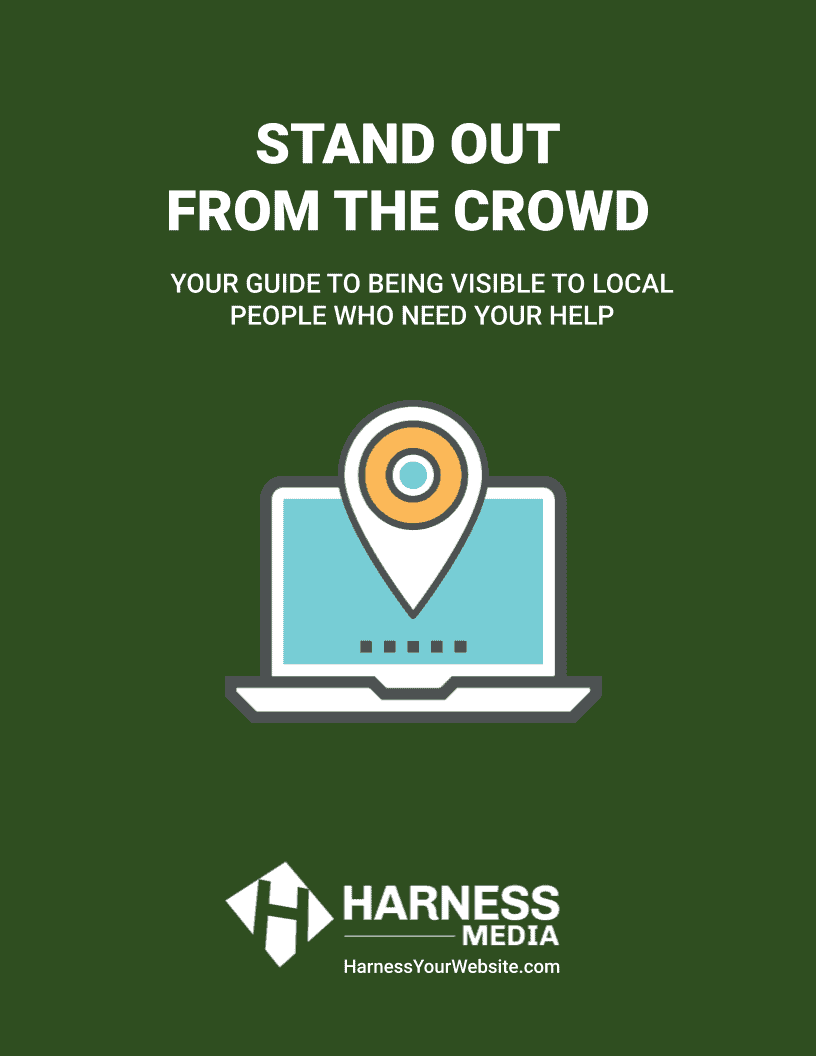One of the best and most cost-effective ways to market your business is with your website. For this reason, it is very important that you perform a website refresh it every few years to keep it relevant, fast, and safe.
Keeping up with web trends
Trends in web design change almost daily, so it’s good to keep up with them. Regular design updates can actually save you money. It’s not about “keeping up with the Joneses” – it’s more about keeping up with web standards. Consistency while browsing the web is important, especially for those who aren’t savvy with technology.
Additionally, search engines like Google are constantly updating their algorithms to provide the best search results. Refreshing your website to best address these updates is critical to maintaining your site’s ranking.
Here are the top 8 reasons why you should refresh your website every few years:
#1: Visual Appeal
The appearance of your website is a direct reflection of your business. You need to position yourself and your company as an authority in your field. First impressions are vital to portraying this vision, so it is critical that you redesign your website regularly to stay on top of the latest design trends.
Likewise, if your site looks outdated and structured poorly, potential clients may subconsciously think that your business is outdated and structured poorly as well. Your website should highlight your products and/or services in a positive light that encourages visitors to find out more about you, which potentially leads them to hire you or purchase your products.
Your website should also be designed to look nice and be easy to navigate on multiple device types. Regardless of whether visitors view your website from a desktop computer, laptop, tablet or mobile phone, it should dynamically adjust for each of these devices. You don’t want to alienate any potential clients, so it’s imperative that you maintain a responsive design that accommodates all modern devices.
#2: Security
You hear stories all the time about websites getting hacked. The most publicized ones usually include a defaced homepage that shows some terrible message about who hacked your website and why they did it. However, there are many other sneaky ways that hackers use to compromise your website. Sometimes they will hack into the backend of your website and use it as a spam server, which can slow your website down to a crawl and eventually gets you blacklisted. Blacklisting means that your web address (domain name) is added to naughty lists on servers all over the world that block others from visiting your website and sending email messages to you. As you can imagine, that could be a big problem for your business.
To protect you, your website, and your email from being hacked, one of the most important things you can do is to make sure your website’s software stays up-to-date. Whether you are using WordPress, Joomla, Drupal, or other content management system (CMS) or even hand-coded files, you need to make sure that these programs and software keep up with modern technologies.
Another consideration is your hosting account — make sure you are hosted and maintained with a reputable company that cares about security. Sometimes there are some extra hassles that come along with security, but they are worth it in the long run.
#3: Stability
As mentioned above, keeping your website’s software up to date is a critical part of keeping your website safe. But what happens if some of the software doesn’t receive updates from the developer any longer? Of course, this is a security risk, but it also can become a problem with stability and how well your website functions.
Old software will fall into disrepair and, at some point, will become unstable. The old code will eventually cause conflicts with other software, including WordPress itself. An abandoned or outdated plugin might display strange errors on the front end. This can confuse your visitors and deter them from further interaction with your website and your business.
Performing a website refresh is an important opportunity to find and fix these problems. Your website was likely built with the best software available at the time, but technology changes rapidly. As a bonus to a redesign, you will likely also benefit from new and improved features, security, stability, user interface, and faster load times.
#4: Legal Standards
You may have heard all the buzz about GDPR, privacy policies, terms of use, disclaimers and accessibility in regard to websites. Whether you know anything about them or not, there are new legal precedents being set as you read this. New privacy laws and accessibility standards are currently being implemented in various States throughout the U.S. with more on the way.
With all of the implemented and incoming legislation, your obligation to your website visitors is changing all the time. A website refresh on a regular basis allows you to keep up with these legal requirements and to make sure you comply as they change. Make sure you hire a web designer that understands these standards and can implement them into your website.
#5: Content
First impressions may be mostly controlled by the overall design of your website, but that is only the beginning. Once you’ve grabbed their attention, you need to further interest them with great content. Your written words should be interesting while also providing important information about the products and/or services you offer.
When updating or redesigning your website, this is a great opportunity to fine-tune your content. Be sure to write copy that is simple, on-target, and effective. Remember, you only have a few short seconds to engage your visitors and hopefully convert them into customers — this isn’t just about wowing them with graphics — you have to use keywords and phrases that grab their interest.
#6: Effectiveness
From a marketing standpoint, your website’s effectiveness is critical. You need to keep an eye on your statistics — see what visitors are clicking on, which pages they visit, and how long they stick around. In addition to watching your statistics with a tool such as Google Analytics, there are other ways to study the effects of your website. Techniques such as heat mapping, conversion tracking and user recordings can help you better understand how visitors traverse your website and what causes them to contact and potentially hire you.
One great way to make your website more effective is to make use of calls-to-actions (CTA). A call-to-action (CTA) is a button or link that you place on your website to drive prospective customers to become leads by completing an action on your website. You need to make sure that your CTAs are clearly defined and are interesting enough to your visitors that they actually follow them. In a nutshell, you need to make it easy for your visitors to find the end goal and help them get there.
#7: Search Engine Optimization (SEO)
Now that you have a beautiful design and well-written content, you need to make sure people can find you. SEO rules are constantly changing — you may have read articles about Google updating their algorithms — every time the search engines make their own updates, your website is potentially affected. You need to stay on top of the new iterations; the longer you wait, the further behind you become.
When you update your website’s appearance and content, this is a perfect opportunity to revamp your search engine optimization (SEO). These might involve reassessment of new content, but it may also involve updating the underlying code associated with the new design. When you have your website redesigned, it is important that your web designer consider these options as he/she is rebuilding your site.
#8: Usability
Visitor trends change as technology changes. For example, a common design aspect just a few years ago involved the notion that the most important information on your website needed to be “above the fold”. This meant that when a visitor viewed your website, you wanted to show them the most important features without requiring any scrolling. Nowadays, the majority of visitors use their mobile phones, which actually encourages use of your finger to scroll.
Another important usability feature has to do with navigation. Most websites these days use horizontal navigation, which is great on devices with larger screens. But when viewed on smaller devices such as tablets and smartphones, the navigation system needs to adjust accordingly. Modern websites often use what is called a “hamburger menu”, which is a small icon consisting of three horizontal lines or three vertical dots. These symbols are now universally recognized as buttons that open a menu. In the case of smaller devices, the menu is displayed as a vertical menu, with enough spacing between each menu item to accommodate finger tapping.
#9: Load Times
With the advent of Google’s Core Web Vitals, it has become critical that you have a website that loads quickly. Fast load times are also important to your visitors, so they won’t get frustrated and leave. Loading times have become so important that even Google is rewarding sites that load faster with better search results placement. Yes, that’s right — Google will place you higher in search results if your website loads faster than those of your competitors.
There are many factors that contribute to load times, including image sizes, optimization of your website’s file system, page caching, and even your web hosting account. There are methods available for optimizing all of these factors. If you serve many local clients and have a lot of traffic to your website, you should avoid “shared” web hosting, which accounts for the vast majority of hosting providers. Talk to your web designer and/or developer to find out more about options to speed up your website.
How often should you refresh your website?
Security, SEO and content updates should be done at least monthly, in most cases. It’s important that your website be a safe place for you and your visitors, and content needs to be accurate and up to date.
Usability and effectiveness should be evaluated during an annual website audit.
Design and infrastructure updates, such as a design refresh, are recommended every 2 to 3 years – even that can be a long time in terms of technological advances. Technology changes rapidly but your best course of action here is to consult with your website maintainer at least annually to determine you are on the right course.
Conclusion
The points above are only eight of many ways to keep your website updated, fresh, and appealing to visitors. While there may be other reasons your website needs to be updated, these are some very compelling reasons to consider doing so. Harness Media includes these features into our web design services. We also provide ongoing updates and improvements through our Website Management Plans, which allow you to run your business instead of having to spend precious time on updating your website (and taking the risks involved in handling them yourself).